 dBpoweramp Image Converter R3 Premier 3.0.0.1
dBpoweramp Image Converter R3 Premier 3.0.0.1
Thu Feb 24, 2022 3:11 pm

Homepage:
- Code:
https://www.dbpoweramp.com/
dBpoweramp Image Converter R3 Premier 3.0.0.1
Languages: English
dBpoweramp Image Converter takes away the hassle when converting images, conversions are quick and effortless. Image Converter is based upon the same technology as its sister product dBpoweramp Music Converter, trusted by over 30 million users.
Image Converter
Convert between all popular formats, Bitmap, PNG, JPEG, TIFF to name a few.
Batch Convert
Large numbers of files and folders with 1 click, filter on png or other file types.
High Speed Conversions
Look for an image converter which encodes using all CPU cores simultaneously? get the job done in double quick time.
DSP Effects
Process images with effects, such as rescale, or sharpen dBpoweramp is a fully featured image converter.
No Malware
Free converters come with a little extra (a spying toolbar, Trojan, malware, or virus), dBpoweramp has never bundled in 15 years, those wanting just an image converter, get just that and only that. No Trojan, no malware, no viruses.
Simplicity
dBpoweramp integrates into Windows Explorer, that is as simple as right clicking on the image file >> Convert To. Popup info tips are all provided giving details of the internals of your images.
RELEASE NOTES:
- Added HEIC decoder
- Dropping files or folders onto the control center opens converter / batch converter
- Preserve EXIF Tags DSP effect is removed, preserves now by default with option 'Preserve EXIF Tags' in - Control Centre
- Added new DSP effect 'EXIF Processing'
- Added popup items Encoder and HasAlpha
- Popup info tip, added EXIF tags
- Added right click 'Edit EXIF Tags' on images
- [group] & [split] added to naming (put in manual)
- Convert to Exclusions done on load basis of right click, allows better inclusion / exclusion based on grouped file types
- Control Centere: option to hide encoders
- EXIF tags can be used in the filenaming
- Quick convert option on right click
- Bug Fix: 32 bit bmp files would not be read correctly
- Bug Fix: Choosing After Conversion >> 'shutdown / hibernate / etc' would not happen unless 'skip finish' as also selected
- Bug Fix: Orientation processed before conversion, preserving orientation
- Bug Fix: Time presentation in local time
Requirements:
For Windows 10, 8.1, 7, Vista & XP (SP3) or newer. Unicode and 64-bit compatible.
Download
- Code:
http://www.filefactory.com/file/zsoza0kpjz6/75757575BICR3P3001757575757.rar
- Code:
https://www.upload.ee/files/13706244/75757575BICR3P3001757575757.rar.html
_________________

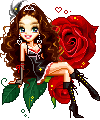
Always use latest version of winRAR for avoiding decompress & extraction errors

Permissions in this forum:
You cannot reply to topics in this forum

